
Here Is Your Definitive NDIS Invoice Template (Word)
Finding a good NDIS invoice template (Word) for your services can be tough. When invoicing, it’s important to follow best practices so that you get paid fast and efficiently.
However, that’s not always how it goes…
Delays, rejections, correction requests.
These things can happen.
Working directly with many NDIS providers, we get the pain behind invoicing services manually, especially if you’re new to the business.
That’s why we created a definitive guide paired with a few NDIS invoice templates that will help you get through the process faster.
And it’s all available at the click of a button.
Now, let’s get down to business.
How do you actually fill out an NDIS invoice? What are the basic requirements and optional fields? How do you send one through?
Template in hand, let’s answer these questions.
What an NDIS Invoice Looks Like
At its core, an NDIS invoice looks just like any other invoice, but with a few exceptions. Let’s take a look at an example using our template for a quick overview on the most important fields and requirements mandated by the NDIA:
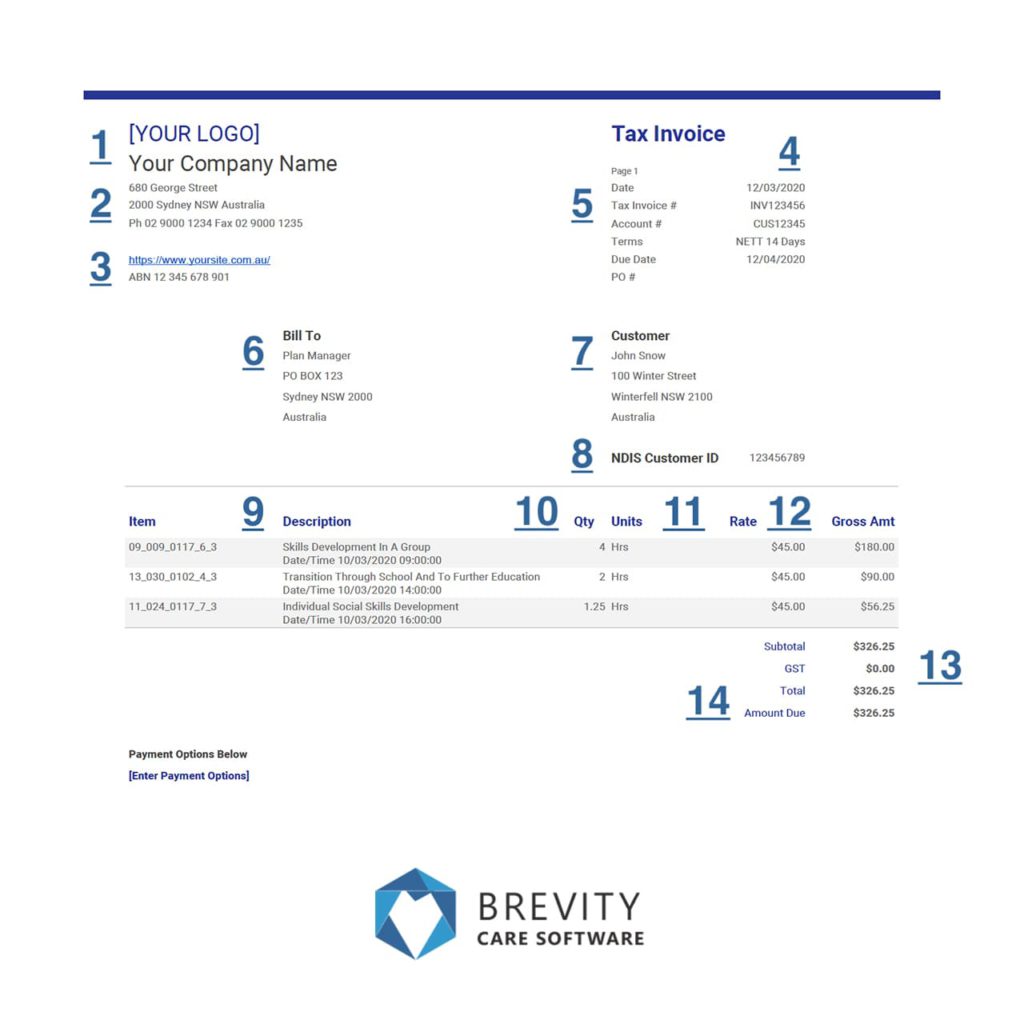
This is what our NDIS invoice template (Word) looks like.
The numbers shown on the image match each of the requirements that you should pay attention to when invoicing.
Your invoice can look different depending on the software you use or the page setup you implement, but the most important thing remains the information presented.
One by one, let’s go through all the requirements:
1. Your Business Name & Logo

This is fairly straightforward. You should always add your business name and logo at the top of your invoice, just like any other invoice.
2. Your Contact Information
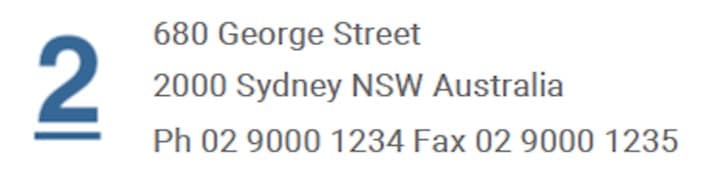
This information is also fairly easy to fill out. Where is your business located? What about the phone number? Do you have a website? All this info goes here.
3. Your ABN (Australian Business Number)

If you’re registered as an NDIS provider, you’re also registered as a business. Therefore, you always have to include your ABN, or Australian Business Number.
4. Date of Invoice (When Issued)

As soon as you’re done with your own information, you want to add the invoice date; the date in which you’re issuing the invoice and saving it for your own records.
5. Sequential Numbering of Invoices Issued
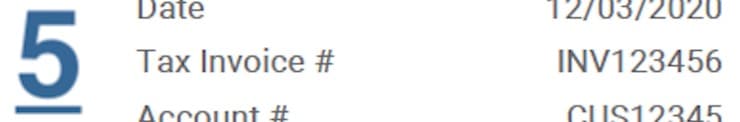
Just like any other invoice, you should add sequential numbering on a yearly basis to each piece you issue, starting with invoice #0001 for the first invoice sent out.
6. The Plan Manager’s Contact Information

Now onto third party information. If you’re billing the invoice to the participant’s plan manager, you should add their contact information first. If the participant is self-managed, you will bill the invoice directly to them instead.
7. The Participant’s Contact Information

You should always include the participant’s information as well. The NDIA makes this a requirement, so don’t skip this in case you are billing to a plan manager.
8. The Participant’s Reference Number (Previously Known As NDIS Number)
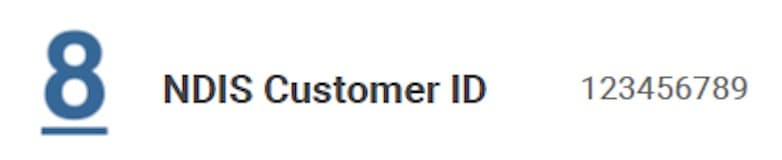
Always ask for the participant’s reference number before you start working with them. This is a requirement on any NDIS invoice you issue to the plan managers.
9. Support Item Number and/or Description of Support with Service Delivery Dates/Times
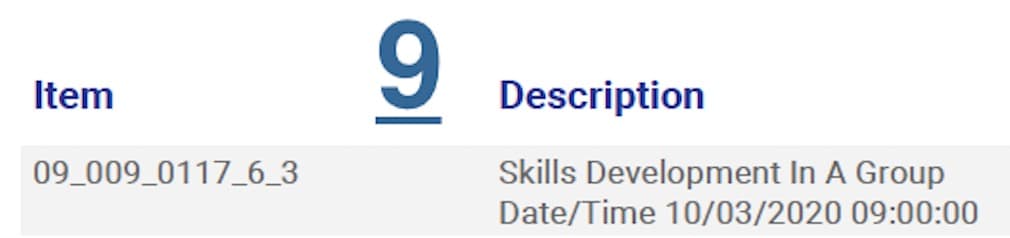
This is where you need to be cautious. Depending on the service provided, the price guide has different item numbers that you want to include together with a description and, most importantly, the date and time in which you provided the services.
In our template, we’ve included this information directly in the description, but you can also include it in a separate column. Don’t forget to include this last piece of info as the invoice will likely be rejected or sent back for correction if you do.
10. Quantity of Services Provided (in Units)

The quantity of services provided is based on the unit (step 11), which in our case is “Hr” which stands for hours. In most NDIS-related cases, service providers will use hours.
11. Pricing Unit (Usually Hours)
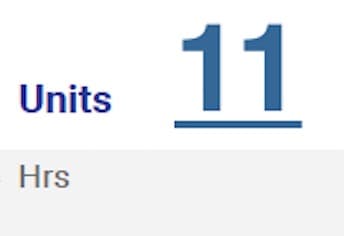
As already mentioned in step 10, the unit used on NDIS invoices is almost always the Hour (Hr) so you don’t need to change this unless you work based on flat fees.
12. Unit Price of Services
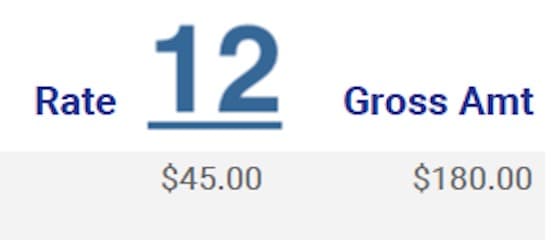
This is one of the most important pieces of info to include: your unit price of service. Based on the service provided, this will likely change due to max. rates being imposed by the NDIA in the three NDIS support areas: core, capital, and capacity building. The rates are up to you—the provider—as long as they remain compliant with the NDIS.
13. Goods & Services Tax (If Applicable)
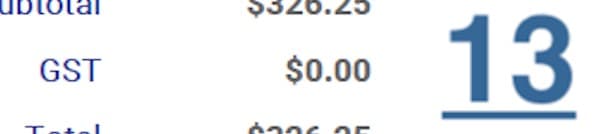
Some NDIS services are exempt from Goods & Services Tax (GST). Please make sure to check whether your service is part of the 14 supplies exempt from this tax. Always seek help from a professional accountant in case you’re unsure.
14. Total Invoice Amount
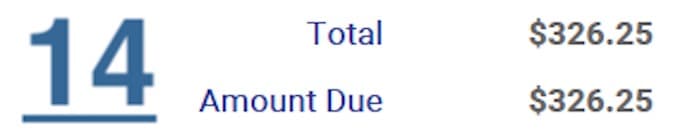
Finally, you want to include the total amount due. This will be the gross amount minus any correction or GST applied and it represents the amount you will receive.
Replacing all this information for your own NDIS invoice is easy.
If you haven’t already, simply download the templates down below, choose the format that you like best, and enter the information required.
Don’t forget to add your payment options and you’re good to go.
Note: if you work in multiple support areas, it’s crucial that you provide the item number paired with the exact date and amount of time spent on each activity.
Sending Your NDIS Invoice Through

Before you send your invoice out to your participant’s plan manager, double check and make sure that all the information provided is accurate.
It’s much easier to get it done right the first time than to go through the hoops of correcting the invoice after the fact. Using our NDIS invoice template (Word), you should have no problem sending the documents through.
To get paid faster, make sure you follow the plan managers’ instructions on how to invoice correctly. While having some guidelines like the ones provided in this article can help, the last call will always be made by the professionals you personally work with.
Need Help creating Invoices and other aspects of running an NDIS organisation? Let Us Help
NDIS providers are tasked with upholding a great quality of care for their clients. And Brevity Care is there each step of the way. Brevity Care software was built from the ground up to be an NDIS-specific tool that empowers NDIS providers to streamline their business operations.
Once you’re ready to move on to a more streamlined approach, feel free to check out Brevity’s invoicing features. Software can help you save a lot of time, giving you space to do what you care about most: helping people with special needs.
Whether you provide direct supports, plan management, support coordination, therapy or SIL, Brevity has you covered. Contact us today to find out how Brevity help grow your organisation.
Originally published Mar 18, 2022
Frequently Asked Questions
You can create an NDIS invoice just like you would create any other invoice: Excel, Word, PDF, etc. The most important thing to consider isn’t the layout but rather the information provided. Make sure to include everything the NDIA asks for and you should be good to go. Feel free to use our NDIS invoice template for a quick start.
For NDIS invoices, the most important thing to consider is the information provided. You need to include data such as: the participant’s NDIS number and contact details, the description of support and item number, the quantity of services provided, and more. Check out our blog post for a complete list of requirements and a template that can help you fill out the data.
Depending on the participant’s situation, you may either have to send an invoice through to their plan manager or directly to them. The latter is only applicable when the participants choose to self-manage which isn’t the most common option. Make sure to check before sending.



